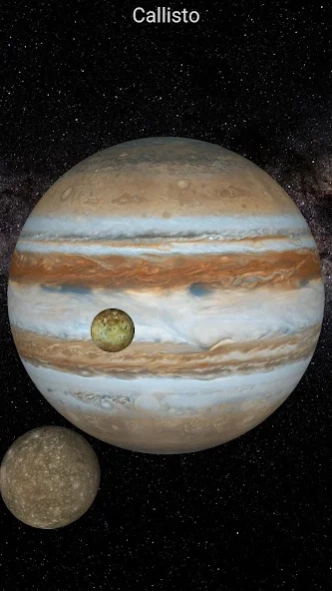Moons of Jupiter
Free Version
Publisher Description
Moons of Jupiter - A free 3D simulation of the four Galilean moons of Jupiter in high definition
This 3D simulator shows you the motion of Jupiter and of its four Galilean moons, completing our previous app named Planets; you can observe the Jupiter's Great Red Spot and the smaller Jovian storms in high resolution, as well as the surface features of the Moons. Imagine you are travelling in a fast spaceship that can orbit the planet and its
moons, directly observing their strange surfaces.
This app is mainly designed for tablets (landscape orientation is recommended), but it works fine on the modern phones too (Android 5 or newer).
Features
-- no ads, no limitations
-- the menu from the left allows you to select any of the four moons
-- zoom in, zoom out, auto-rotate function, screenshots
-- basic info about each celestial body of this mini solar system
-- a double tap anywhere on the screen toggles the Menu on and off
-- the ratios of the orbital periods are accurately implemented
About Moons of Jupiter
Moons of Jupiter is a free app for Android published in the Teaching & Training Tools list of apps, part of Education.
The company that develops Moons of Jupiter is Microsys Com Ltd.. The latest version released by its developer is 1.0.
To install Moons of Jupiter on your Android device, just click the green Continue To App button above to start the installation process. The app is listed on our website since 2023-12-26 and was downloaded 2 times. We have already checked if the download link is safe, however for your own protection we recommend that you scan the downloaded app with your antivirus. Your antivirus may detect the Moons of Jupiter as malware as malware if the download link to com.microsys.MoonsofJupiter is broken.
How to install Moons of Jupiter on your Android device:
- Click on the Continue To App button on our website. This will redirect you to Google Play.
- Once the Moons of Jupiter is shown in the Google Play listing of your Android device, you can start its download and installation. Tap on the Install button located below the search bar and to the right of the app icon.
- A pop-up window with the permissions required by Moons of Jupiter will be shown. Click on Accept to continue the process.
- Moons of Jupiter will be downloaded onto your device, displaying a progress. Once the download completes, the installation will start and you'll get a notification after the installation is finished.